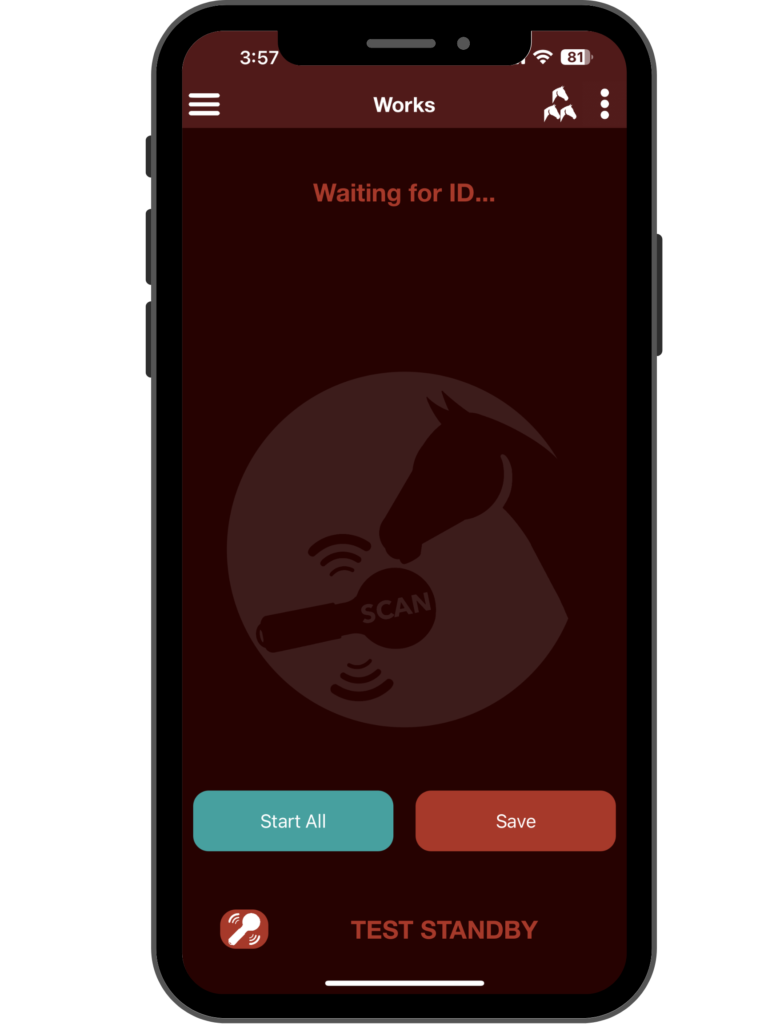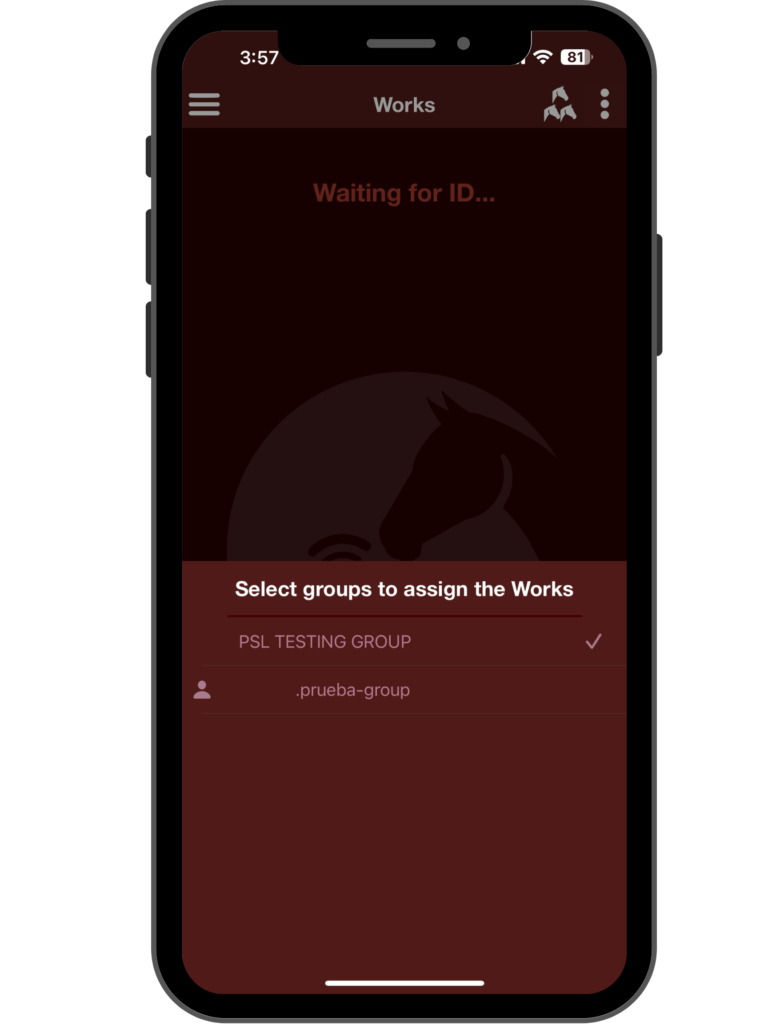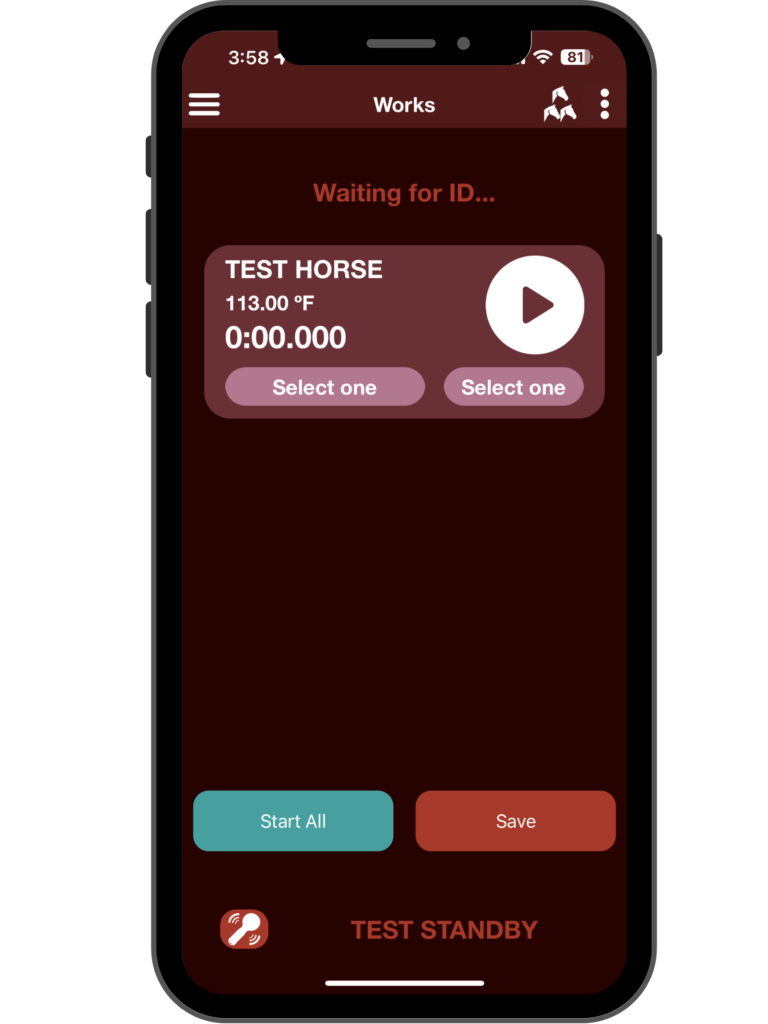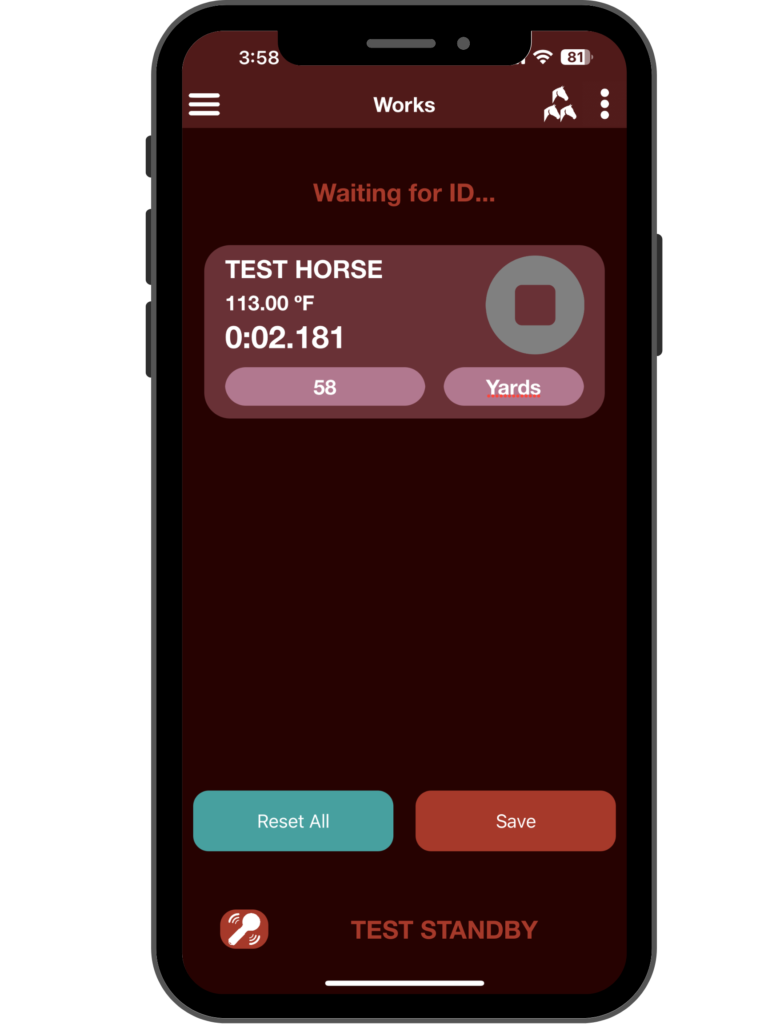Necessary policies:
- Get Work
- Create Work
- Get horse
Steps:
- Open the sidebar menu and select Works.
- Scan a chip using a linked scanner:
- If the chip is registered: the Works will be created as soon as you scan the chip.
- If not registered: you will be able to register it.
- You must select the unit of measurement and the value (e.g., 1.0, miles).
- Click ‘Play’ when you’re ready (you can click ‘Play’ individually for each or use the ‘Start All’ button to start all timers).
- Once the exercise is finished, click ‘Save’.
Note: You can add as many horses as needed.
Note 2: Once you click ‘Play’ for a horse’s timer, you won’t be able to press ‘Play’ again.
Note 3: If some activities appear as pending, you will need to perform a manual sync by swiping down to upload them.