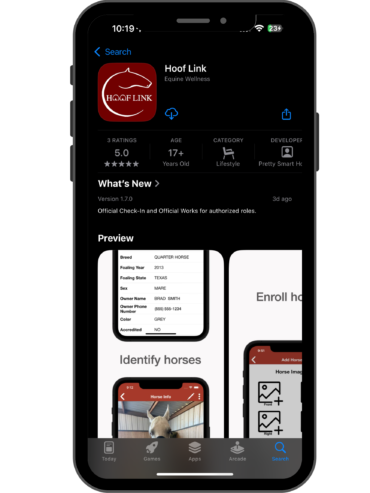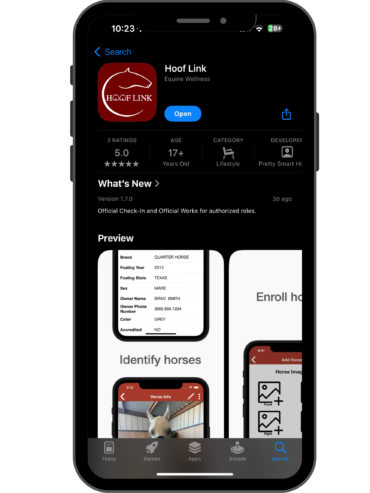Note: To check the app version number, open Hooflink and go to the settings or information section with the App.
Note: If you see a cloud icon with a downward arrow next to the app in the App Store (iOS), it means you’ve downloaded it before and can reinstall it.
Note: Images may vary depending on your device, but the steps remain the same.