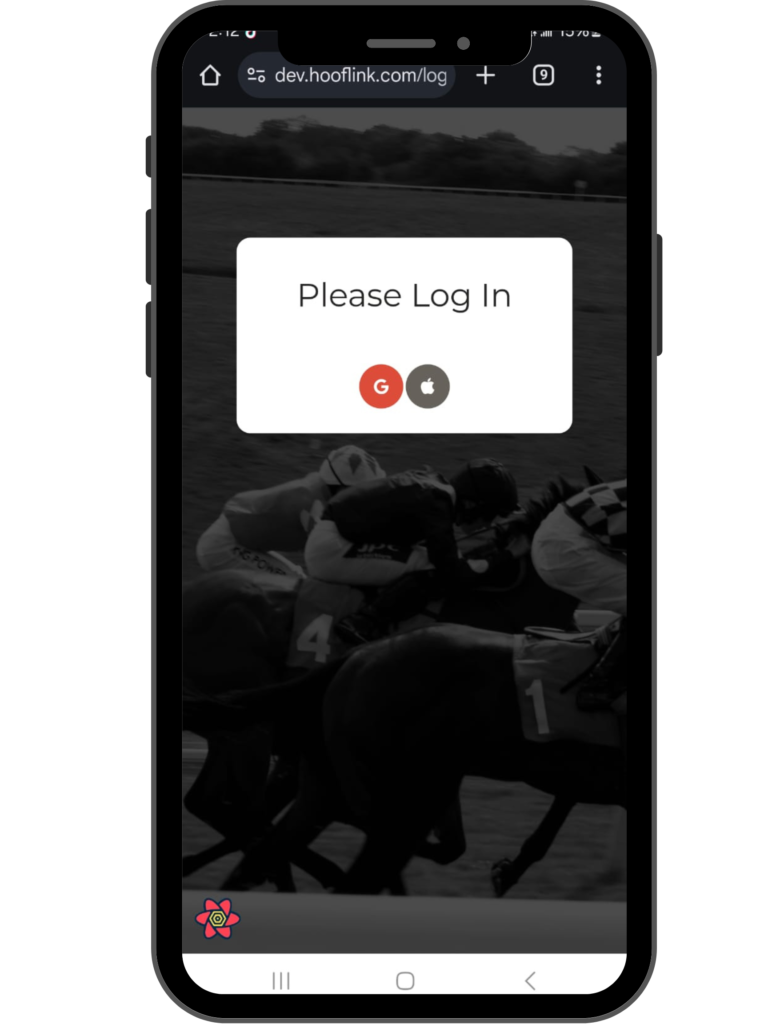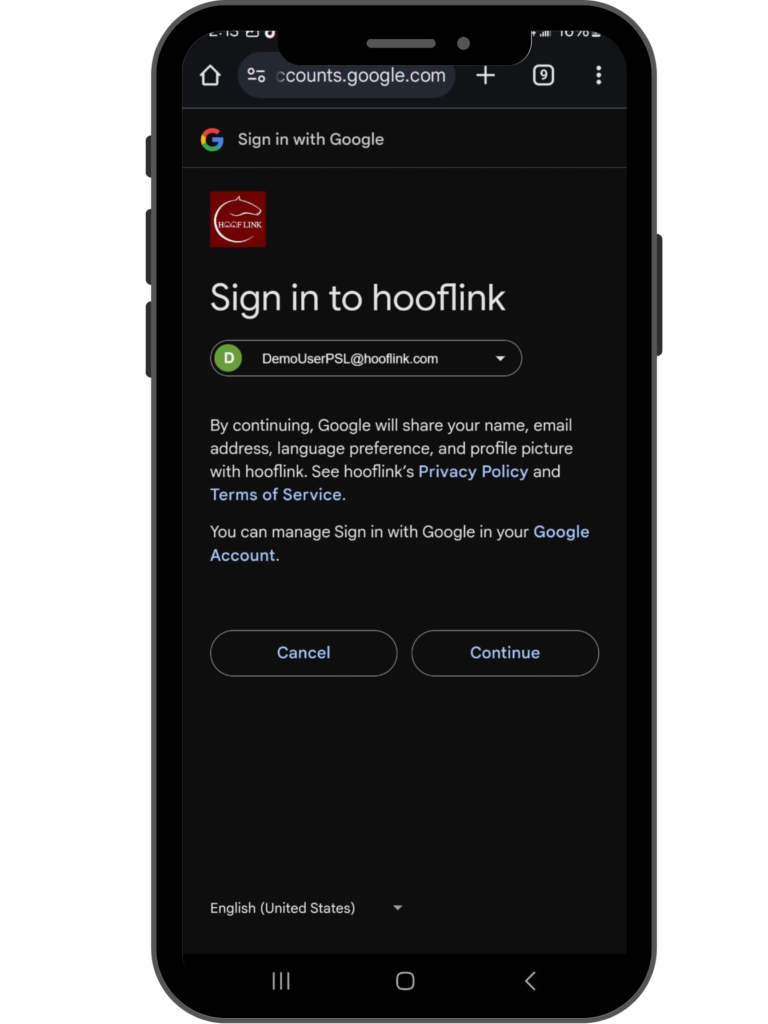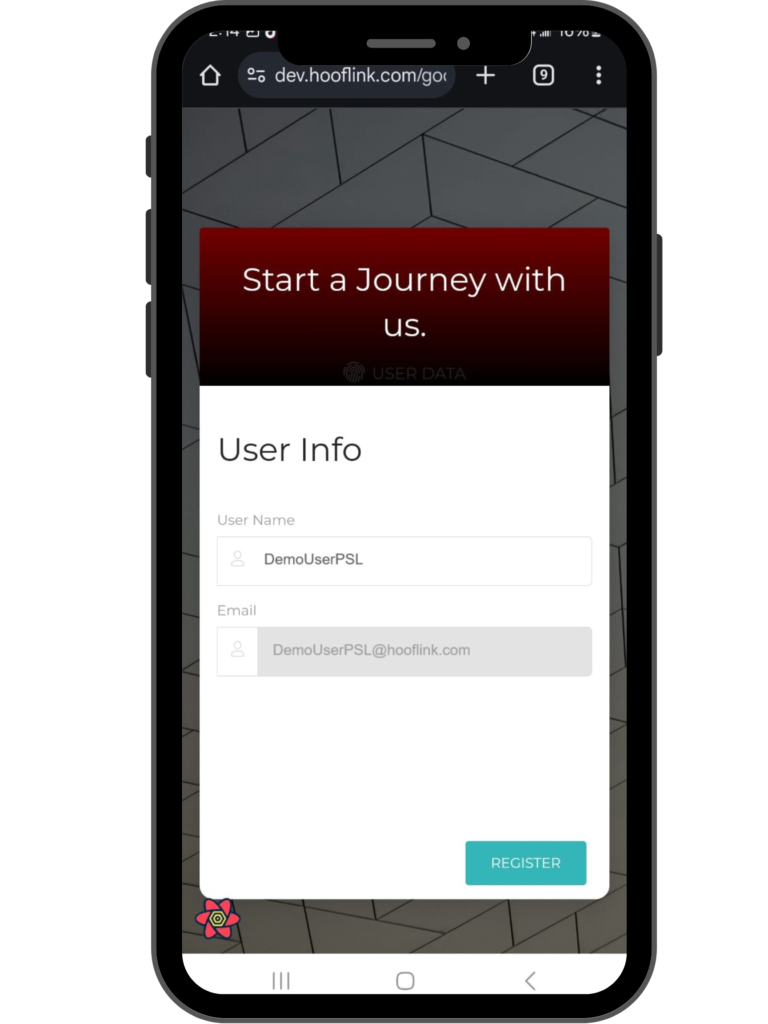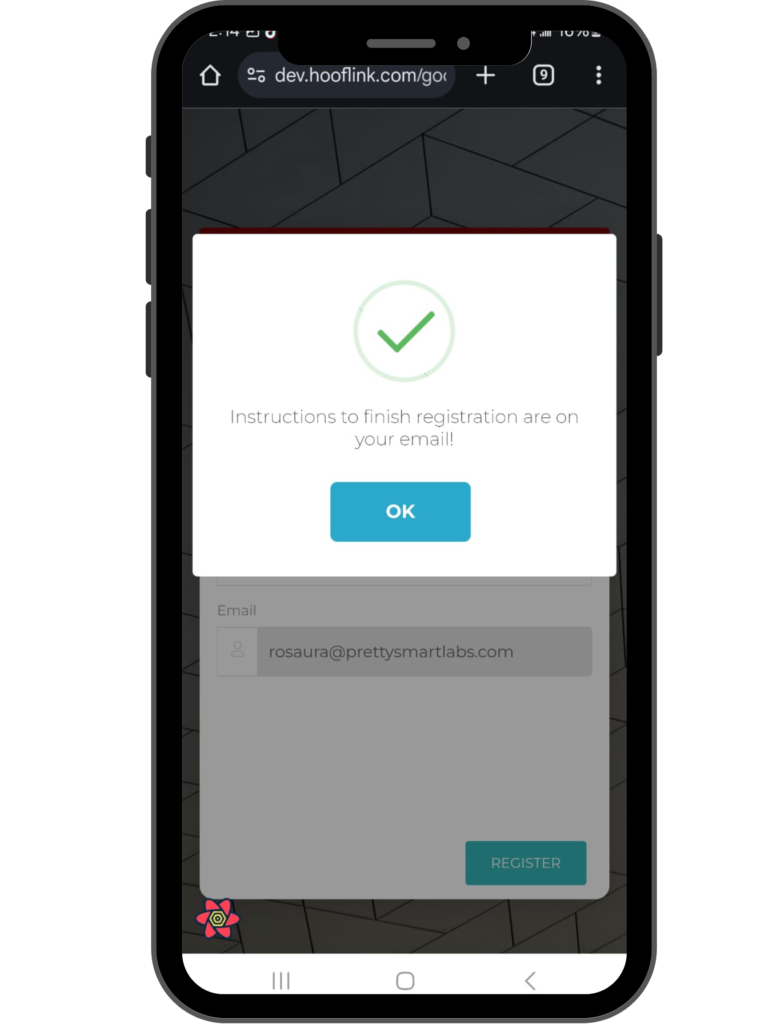To sign up, you’ll need a Google or Apple account.
Follow these steps:
- Go to app.hooflink.com.
- On the main screen, you’ll see two login options: Google and Apple. Click on the login or registration option of your choice.
- (For both options) Once you select your preferred option, you’ll need to enter your Google or Apple account details to complete the registration.
- Next, a window will appear with the message “Start a journey with us,” where you’ll need to enter a username and confirm the email you chose to register with.
- Click the “Register” button to finish the registration. Then, you’ll be taken back to the main screen with the Google and Apple login options.
- Log in using the same provider you chose during registration. For example, if you registered with Google, you must log in with Google.
Note: Keep in mind that your account will initially have no permissions, and you won’t be able to perform any activities. To obtain roles and permissions, please reach out to your administrator.
Please remember that new users can only be created through the web version. In the Apps, you can only log in.