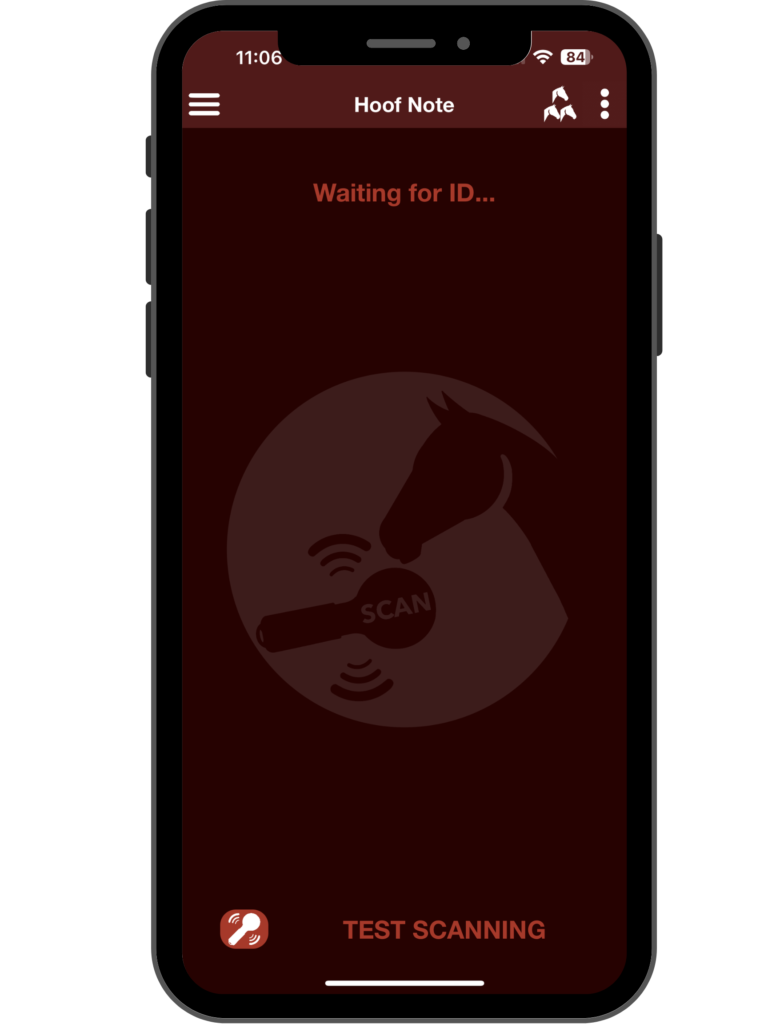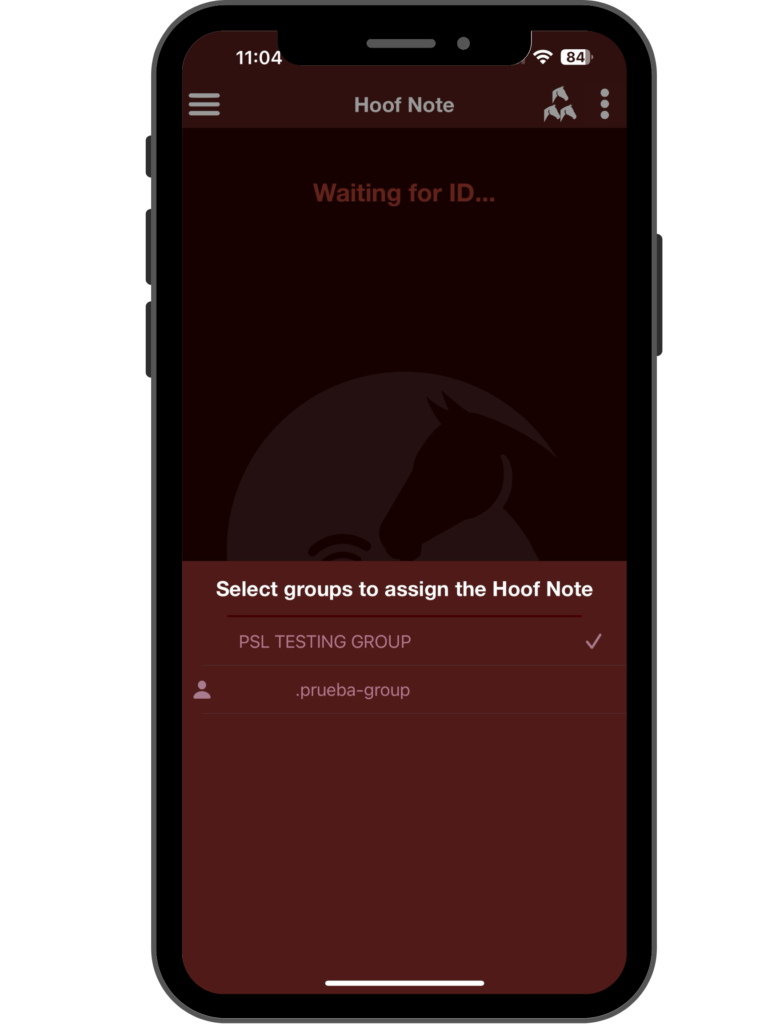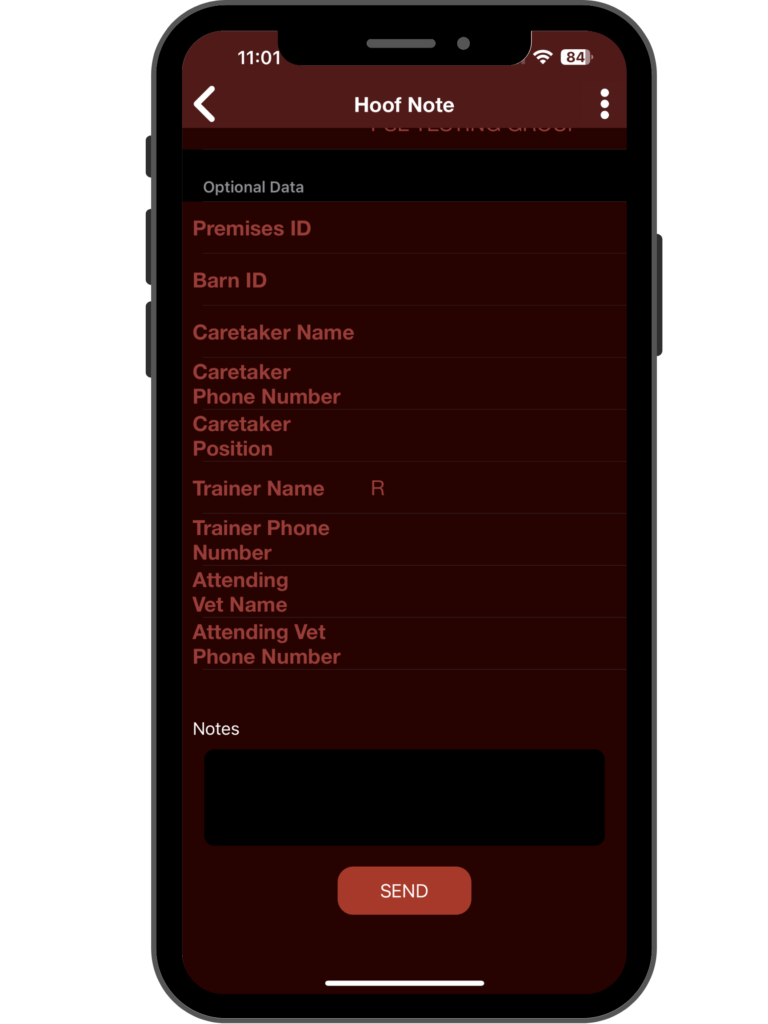Necessary policies:
- Create OfficialCheckIn
- Get Horse
- Get image
Steps:
- Open the sidebar menu and select Hoof Notes.
- Scan a chip using a linked scanner:
- On screen will be shown the horse information for reviewing.
- On the bottom, you need to add notes.
- Press ‘Send’ and you will finish the operation.
Note: If some activities appear as pending, you will need to perform a manual sync by swiping down to upload them.