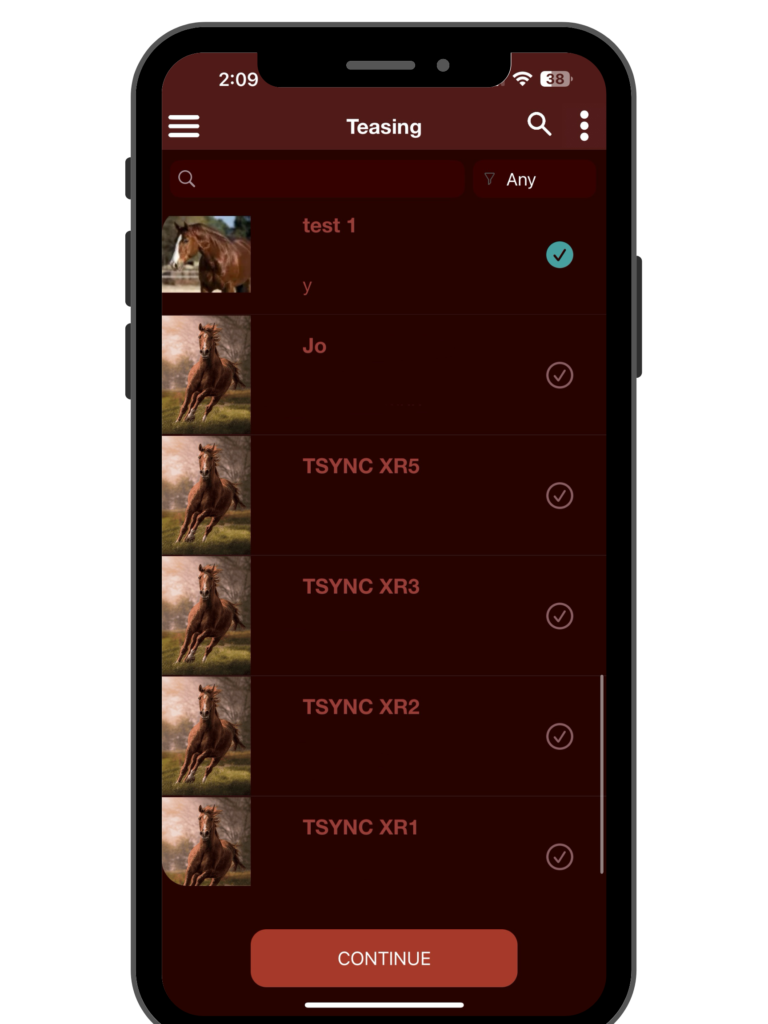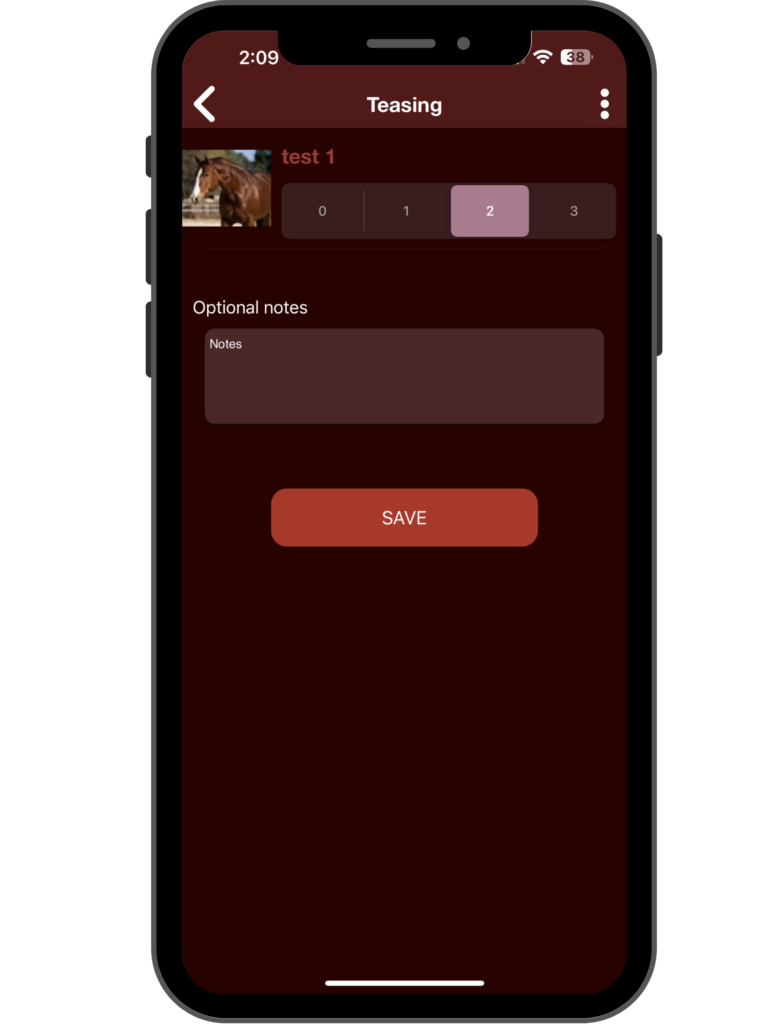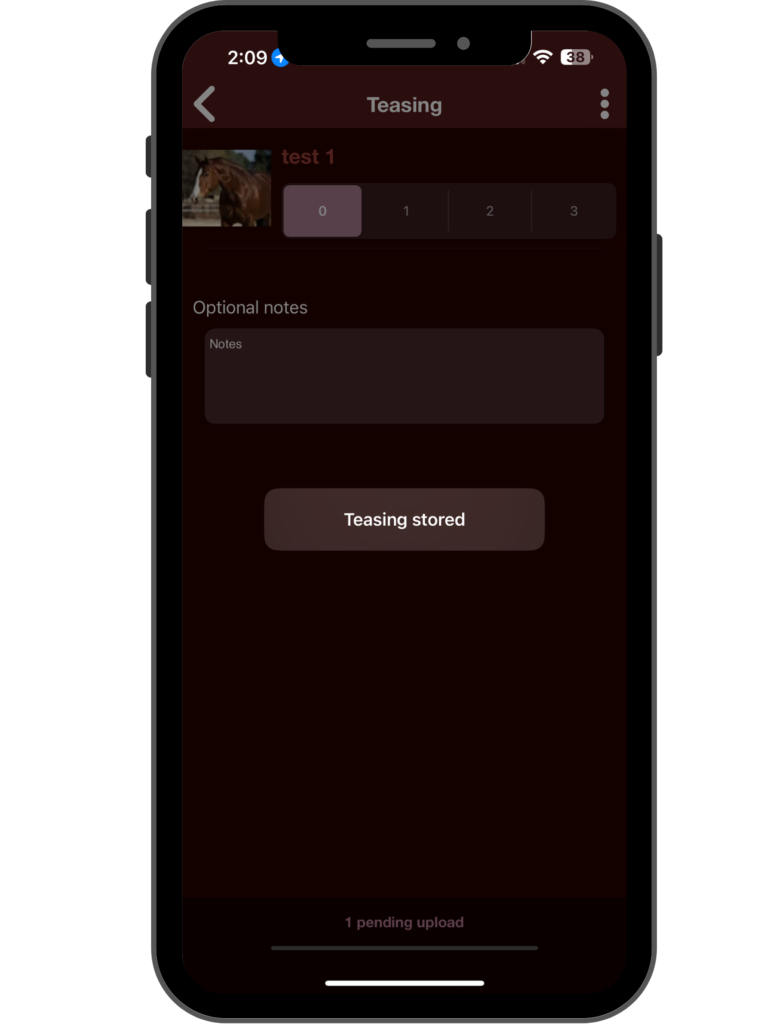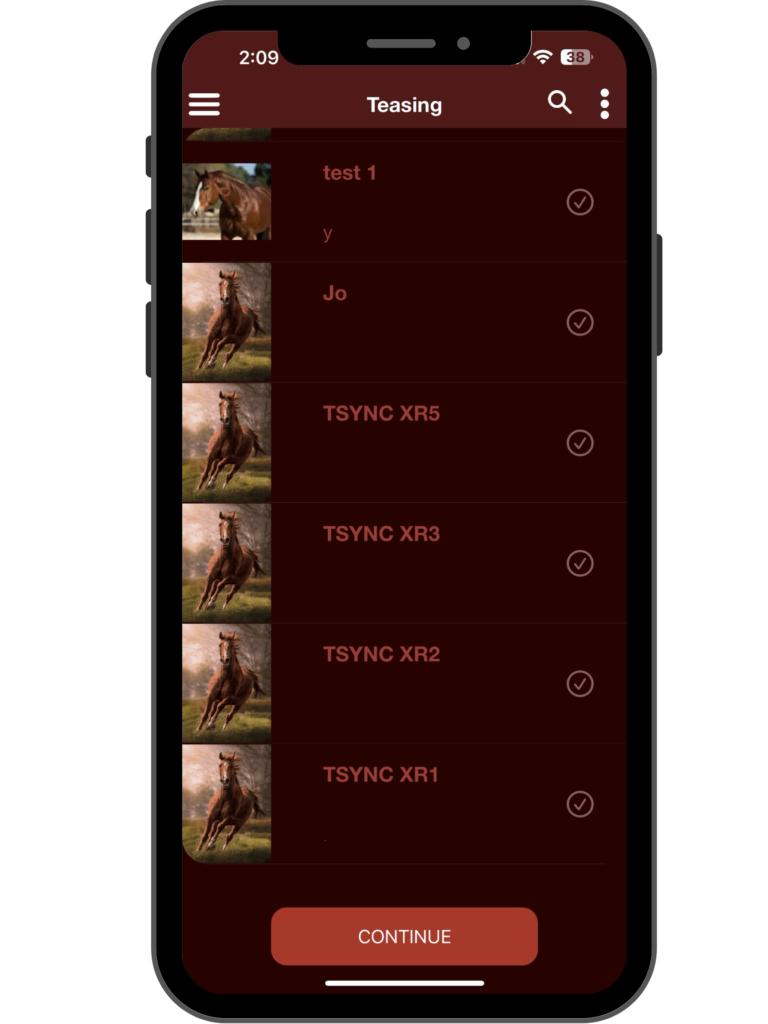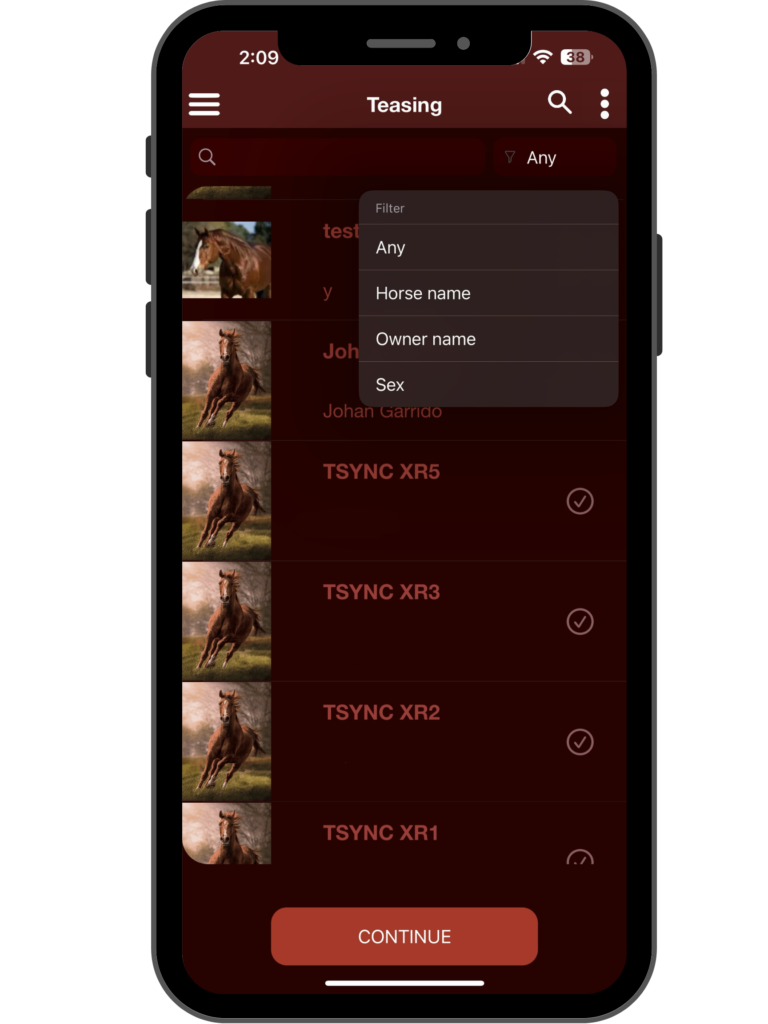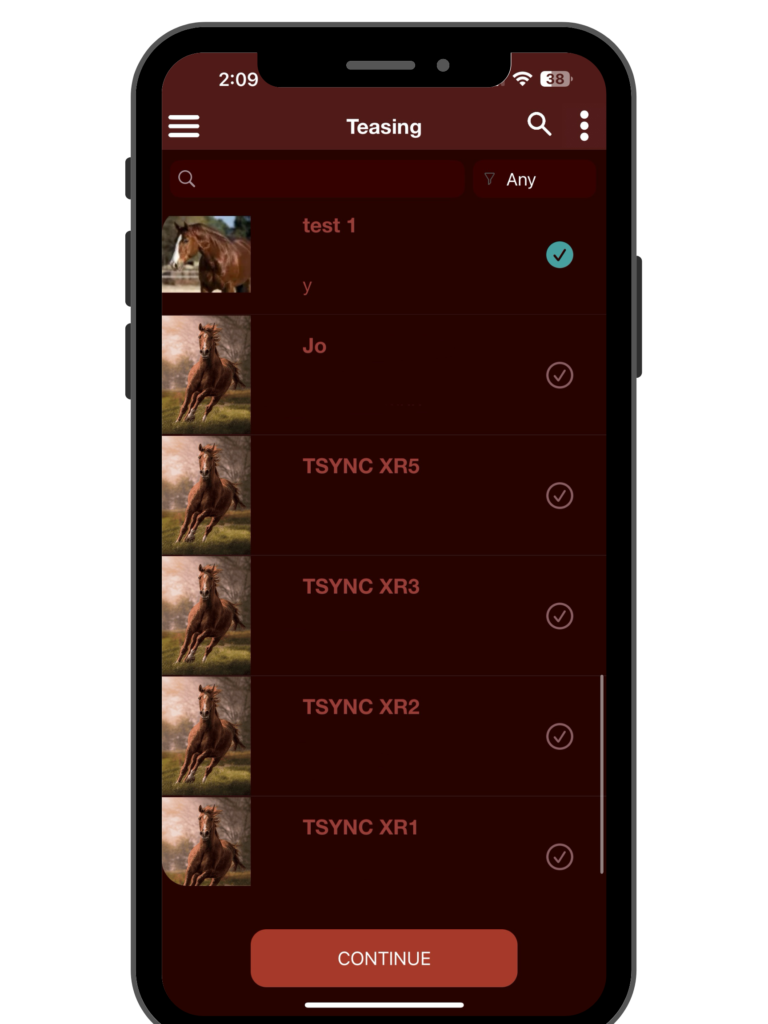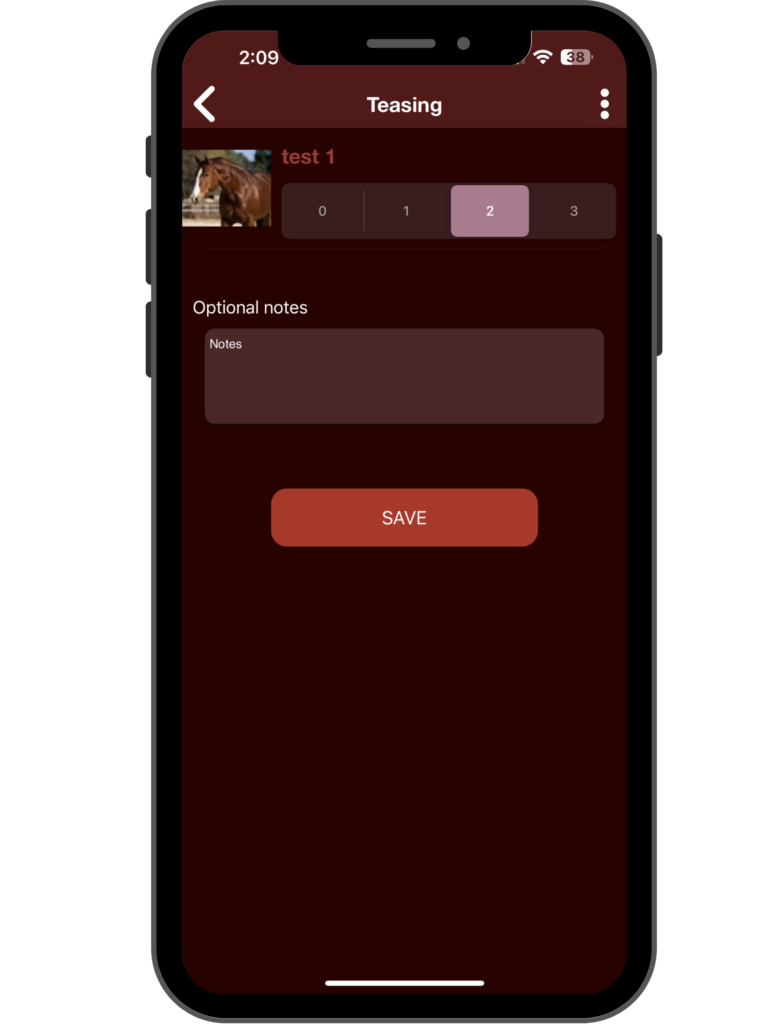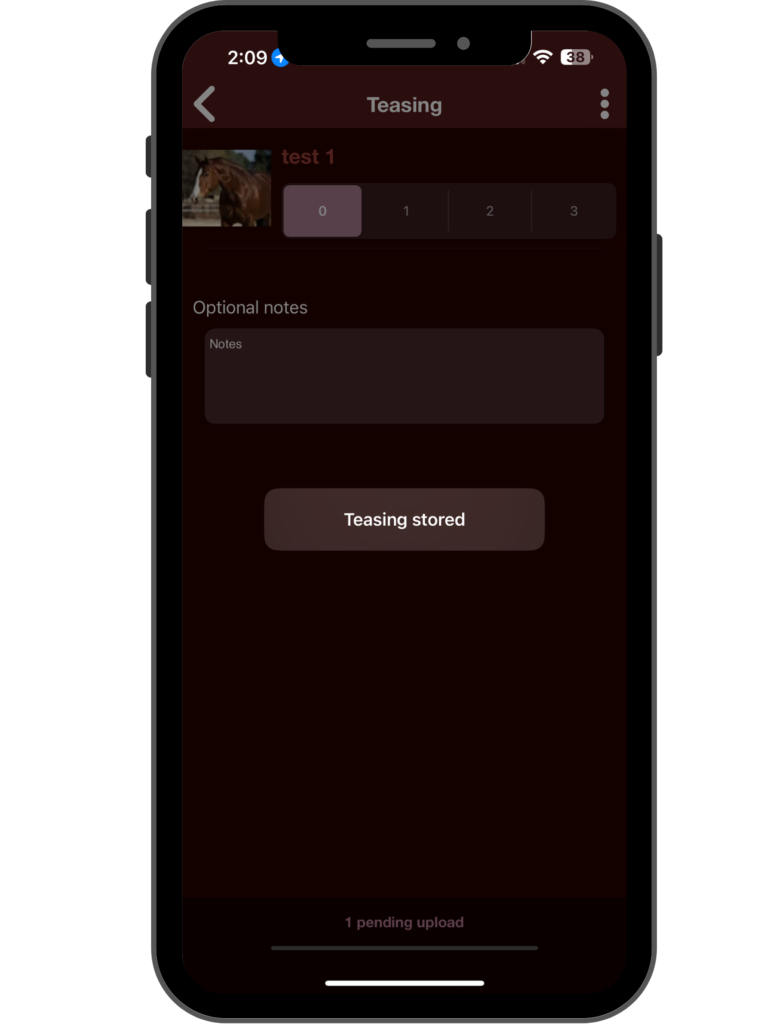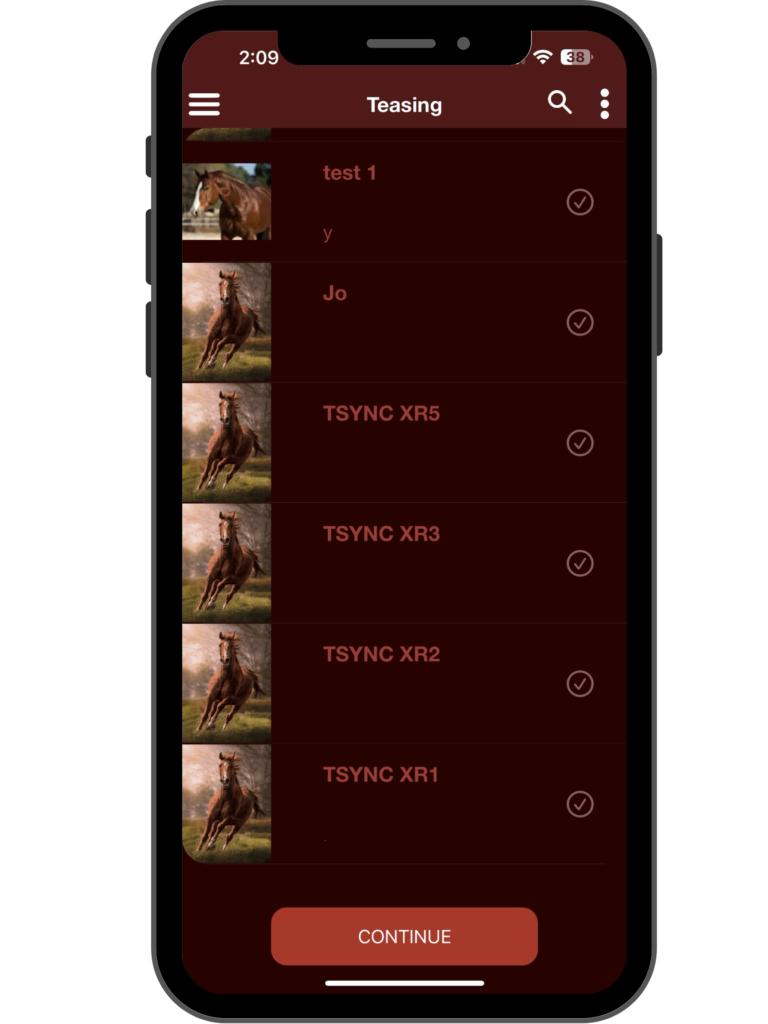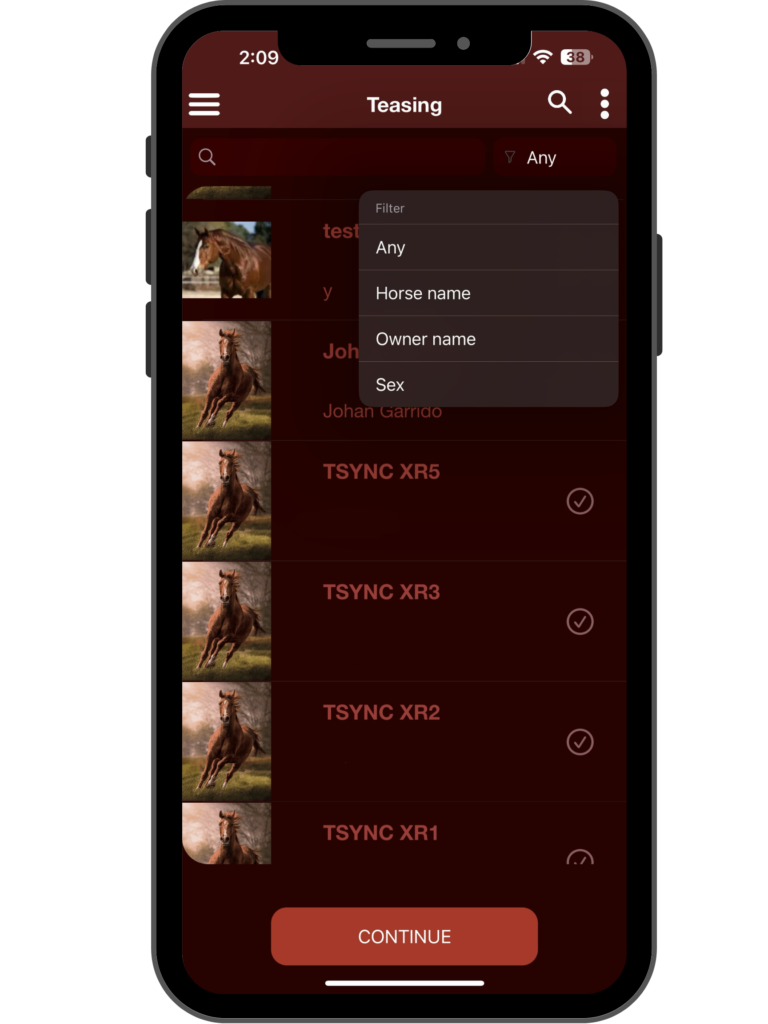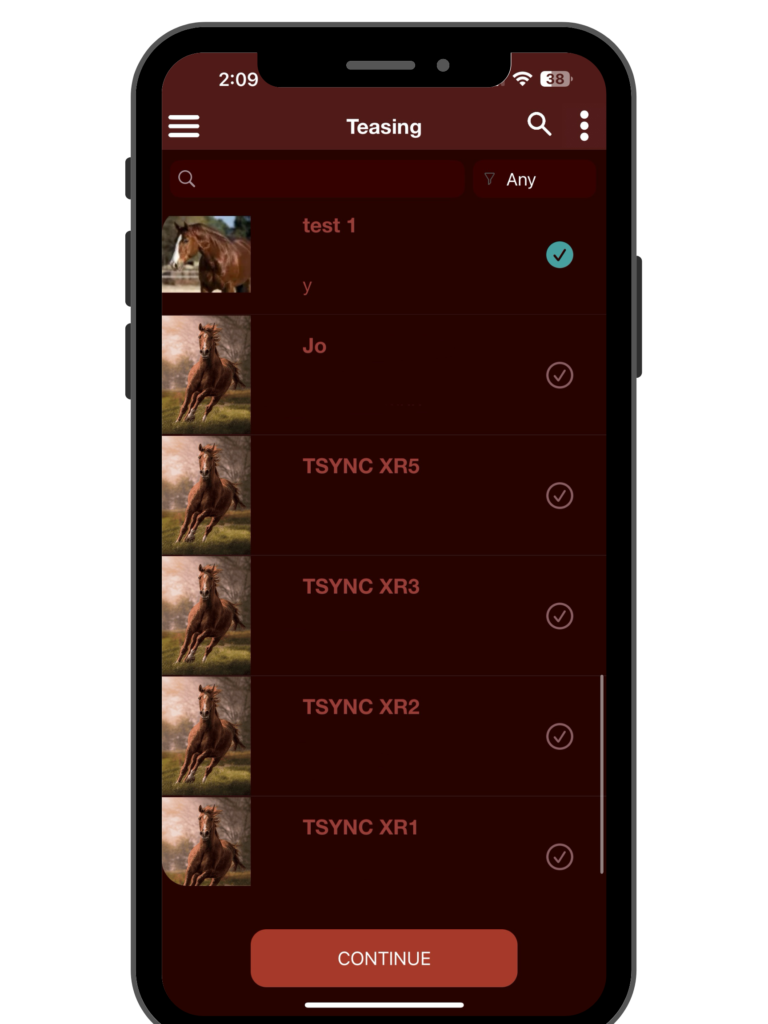Necessary policies:
- Create Teasing
- Get Horse
Steps:
- Open the sidebar menu and select Teasing.
- On screen will be displayed a list of horses that belong to the groups added to your user.
- You are able to do a filtered search with the magnifier len icon.
- From the list, select a horse and you will switch to another screen.
- There you can give a value for the teasing from (0-3) and add optional notes.
- To finish the process click ‘Save’.
Note: If some activities appear as pending, you will need to perform a manual sync by swiping down to upload them.