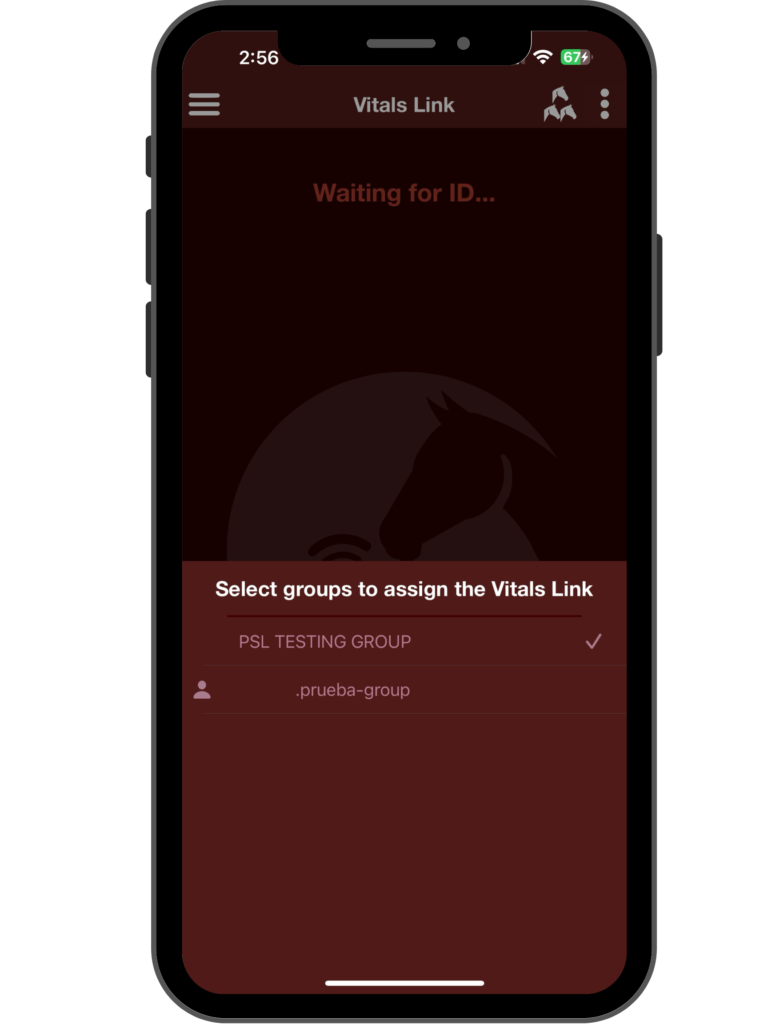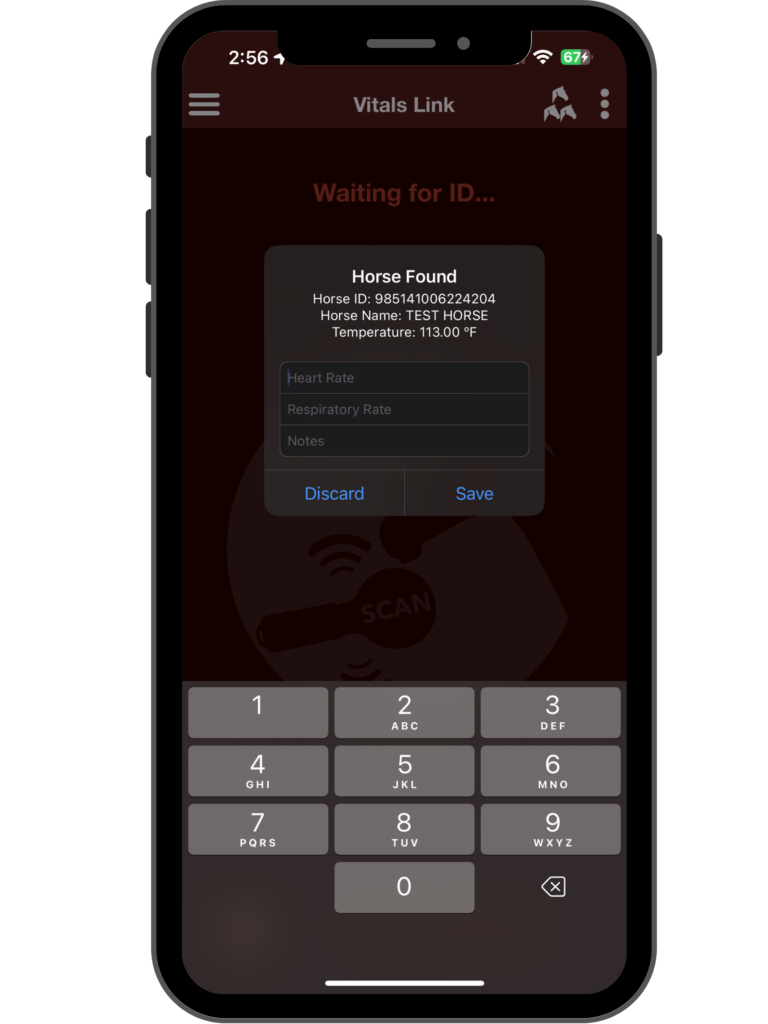Necessary policies:
- Get VitalsLink
- Create VitalsLink
- Get Horse
Steps:
- Open the sidebar menu and select Vitals Link.
- Scan a chip using a linked scanner
- If the chip is registered: the Vitals Link will be created as soon as you scan the chip.
- If not registered: you will be able to register it.
- Add the fields for heart rate, respiratory rate, and notes, then click on ‘Save’.
Note: If you don’t want to create a vital link, you can click ‘Discard’.
Note 2: If some activities appear as pending, you will need to perform a manual sync by swiping down to upload them.